
Drawing Automation
What if we could automate the process of creating 2D drawings?
The Challenge
Today, companies primarily use 2D drawings for design and manufacturing, while the design process mainly occurs in 3D, allowing for better modeling and visualization. This 3D approach helps simulate and identify potential issues before they become costly. Despite improvements in converting 3D designs to 2D, ensuring these drawings are manufacturing-ready still demands a lot of tedious, time-consuming work. The challenge is how to allow designers and engineers to focus on more valuable tasks rather than spending excessive time on 2D documentation.
The Ask
Provide "one-click drawings" that will automate 80% of routine 2D documentation tasks for basic, prismatic parts, enabling users to focus more on value-added activities.
Project Constraints/Requirements
Some of the constraints/requirements this project had to work within were:
-
The new drawing automation had to fit into/be accessed from the existing drawing creation process.
-
Focus on automating the most mundane, time consuming tasks users must do with minimal to no manual editing by the user:
-
Drawing and Sheet Creation
-
View Placement and Rotation
-
Dimensioning
-
My Role
I was the lead UX on this 6 month project and I:
-
Developed a customer engagement plan that included:
-
Recruit and engage lighthouse customers. These are key customers who are identified with the assistance of the product manager. The customers commit to giving us regular feedback and testing the feature during the development process.
-
Create a private Slack channel. To facilitate easy, frequent communication with the lighthouse customers, I created a private Slack channel which included all of the lighthouse customers and some key internal stakeholders.
-
Develop, distribute, and analyze surveys. I developed, distributed and analyzed the results from surveys on multiple platforms. For sensative information where users would be required to be under NDA, the Beta forum used has surveying capabilities which I leverages. For a broader reach, on topics that weren't as sensative and therefore did not require the customer participating to be unders NDA, I leveraged Qualtrics.
-
Drive discussions on the beta forum. I engaged users on our beta forums by starting discussions as well as participating in discussion users started.
-
Plan for hands-on testing with customers. I developed a plan which included data sets and tutorial like documentation to engage users in hands-on testing. I worked with product management and developement team members to ensure all areas they wanted to get feedback on as stakeholders would be covered.
-
-
Created a stakeholder map to identify and account for all stakeholders for this project.
-
Conducted a UX audit of the work that was done during the prior 6 months when there was no UX involvement in the project.
-
Created prototypes and wireframes in collaboration with development, product management and internal subject matter experts.
-
Validated prototypes and wireframes with users and internal stakeholders to gain approval throughout the process.
-
Conducted user-testing with both users and internal stakeholders with working code. For this project, this was all moderated.
Project Challenges
-
This project was unplanned and all UX resources had already been allocated to other projects:
-
There were no UX resources available to work on/participate in the project for 6 months.
-
The project started without UX, being driven by product management and development during those 6 months.
-
-
The project had a condensed timeline:
-
Deliver demonstrable software to be presented on mainstage at the companies annual user conference in 6 months.
-
Deliver a public release within the subsequent 6 months from the conference presentation.
-
-
Mismatched expectations between senior leadership and customers.
My Process
Here is some of my process that I went through as well as some artifacts that I created during the process for this project.
Stakeholder Map
One of the first things I did was to identify all the stakeholders for the project and plot them on the map according to their level of interest and influence.

UX Audit
As I was working on the stakeholder map, I also began an audit of the work that had been done during the last 6 months without UX involvement. Below are a few key issues that I immediately identified:
Issue #1
Issue Summary:
The team accomplished an impressive amount of progress in the first six months. However, I noticed that there were too many exposed configuration options, which would complicate the process significantly for users and many were unecessary .

Resolution:
The team exposed every option they encountered to maintain flexibility while operating without UX input. After extensive discussions with the team and our key customers, we discovered that most options would not require user modification. We pinpointed the necessary settings and exposed only those options for users to configure greatly simplifying the experience.

Issue #2
Issue Summary:
Based on my testing, and consulting with users and subject matter experts, the question of "how many sheets will be generated?" often arose. Users were certain about the 3D design they chose and that an automatic drawing would be created for them, but they were unclear on the number of sheets needed to represent that design to know what to expect.
Resolution:
I modified the design and the team implemented the solution to calculate the number of sheets to be generated. This information is displayed in the "Create Drawing" UI, allowing users to see how many sheets will be automatically created before they execute the drawing generation.

Issue #3
Issue Summary:
In my review of the automatically generated drawings, I found that essential dimensions for manufacturing the part were missing. Upon further testing, I realized that the automation tool would not allow me to generate them. This had the potential to be a major trust issue with customers.

Resolution:
After collaborating with the development team, we discovered that they a limit on the number of dimensions that could be created had been set. After additional discussions and validation with customers, we raised the limit and implemented a mechanism to allow for further increases if a user reaches it.
Prototype
To help get feedback, I created a prototype in Axure to walk users and stakeholders through the workflow and get their feedback. Below is a snippet of the prototype:
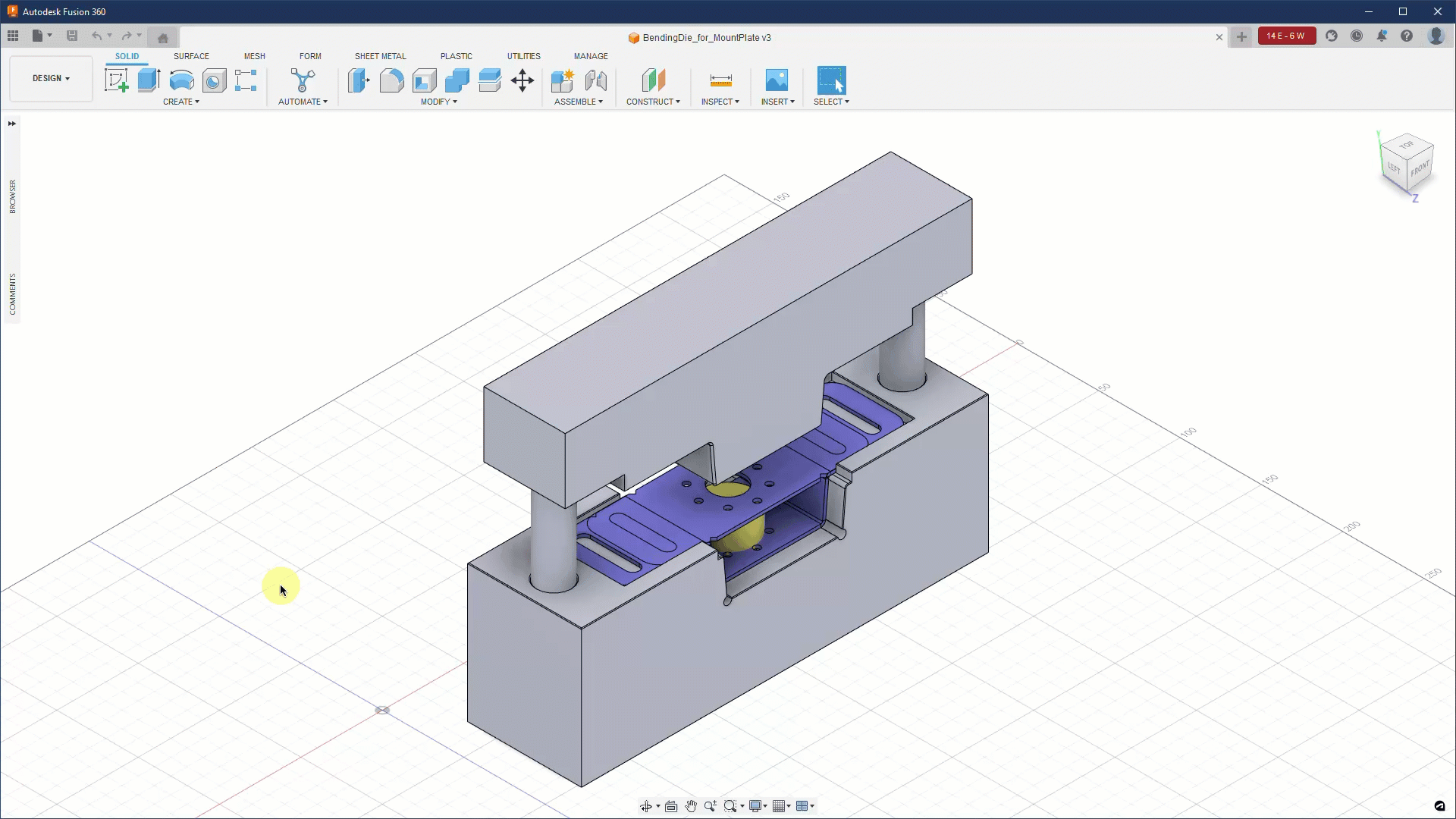
Customer Feedback & Quotes
Below is a small sampling of customer feedback and some quotes that we received during testing and validation efforts with both the prototype and working code:




-
Customers mentioned the need to update multiple drawing easily after creation.
-
Customers encountered various designs where it was not fully documented (there were sheets missing).
-
Customers voiced performance concerns.
-
Customers requested the ability to pre-select the dimension recipe for each sheet type ahead of creation.
Regrettably, we could only provide customers with a very limited hands-on time to experience the capabilities before the code had to be finalized for release. Fortunately, we did not encounter issues that delayed the release. We managed to resolve a few reported issues, but most would need to be addressed in the next update.
The Results
Here are results after the first 12 months after the feature was publically released.
In the first 12 months, we helped users automatically generate more than 356,000 2D drawings containing:
-
1.46 million sheets
-
3.40 million views
-
10.84 million dimensions
Final Thoughts
The usage results are quite impressive, but they primarily demonstrate that the feature is being utilized and do not shed light on customer success or satisfaction. Since the launch, a CSAT initiative has been introduced to better assess satisfaction. Moreover, additional changes at application framework level are necessary to fully instrument the product and gain insights into what happens to the documents after their initial automatic generation. Despite facing several challenges during the project, the team successfully delivered the first MVP to customers on time. One major obstacle I encountered was the gap between leadership's expectations and actual needs of users. While leadership desired a "push-button" solution that required no user interaction, I gathered feedback indicating that such an approach would not be accepted by them at this point. I compiled and presented evidence showing that, despite established drawing standards, our customers follow them differently and have unique methods that could not be understood without their input; therefore, automatically generating drawings without their interaction would actually create more work for them.